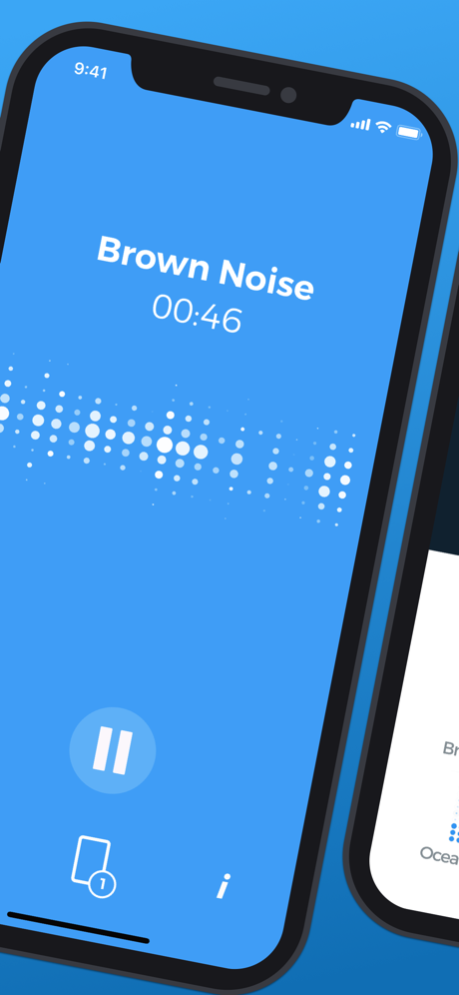Static - The Noise Generator 2.1.2
Free Version
Publisher Description
Static plays soothing sounds that can help you rest peacefully or focus more easily.
If you find it difficult to fall asleep in a silent room, white or pink noise playing quietly may be helpful in your quest for rest. Need to focus on a task at work, but music is too distracting? Try the calming sounds of a campfire or ocean waves. A variety of sounds are available in the full version of Static.
The app also offers full remote-control capabilities. With Static running on one iPhone, you can control it from another nearby iPhone (as long as they’re on the same WiFi network). Parents commonly use this to turn sound off in a nursery without having to walk in to the room.
Features:
- Free sounds: White and Pink Noise
- Premium sounds: Brown Noise, Ocean Waves, Rain Showers, and Camp Fire
- Remote control with another iPhone or iPod touch
- Battery monitoring for remote devices
- Play sound on remote AirPlay speakers
- URL support for integrating with other iOS applications
Mar 29, 2019
Version 2.1.2
- Fixed: premium sounds may not play when launched from Shortcut when app wasn't running
- Fixed: remote control service paused when application backgrounded
About Static - The Noise Generator
Static - The Noise Generator is a free app for iOS published in the Health & Nutrition list of apps, part of Home & Hobby.
The company that develops Static - The Noise Generator is Thaddeus Ternes. The latest version released by its developer is 2.1.2.
To install Static - The Noise Generator on your iOS device, just click the green Continue To App button above to start the installation process. The app is listed on our website since 2019-03-29 and was downloaded 3 times. We have already checked if the download link is safe, however for your own protection we recommend that you scan the downloaded app with your antivirus. Your antivirus may detect the Static - The Noise Generator as malware if the download link is broken.
How to install Static - The Noise Generator on your iOS device:
- Click on the Continue To App button on our website. This will redirect you to the App Store.
- Once the Static - The Noise Generator is shown in the iTunes listing of your iOS device, you can start its download and installation. Tap on the GET button to the right of the app to start downloading it.
- If you are not logged-in the iOS appstore app, you'll be prompted for your your Apple ID and/or password.
- After Static - The Noise Generator is downloaded, you'll see an INSTALL button to the right. Tap on it to start the actual installation of the iOS app.
- Once installation is finished you can tap on the OPEN button to start it. Its icon will also be added to your device home screen.